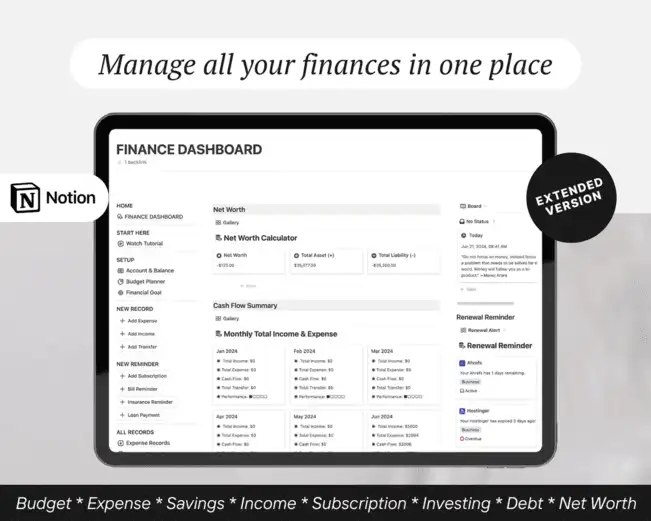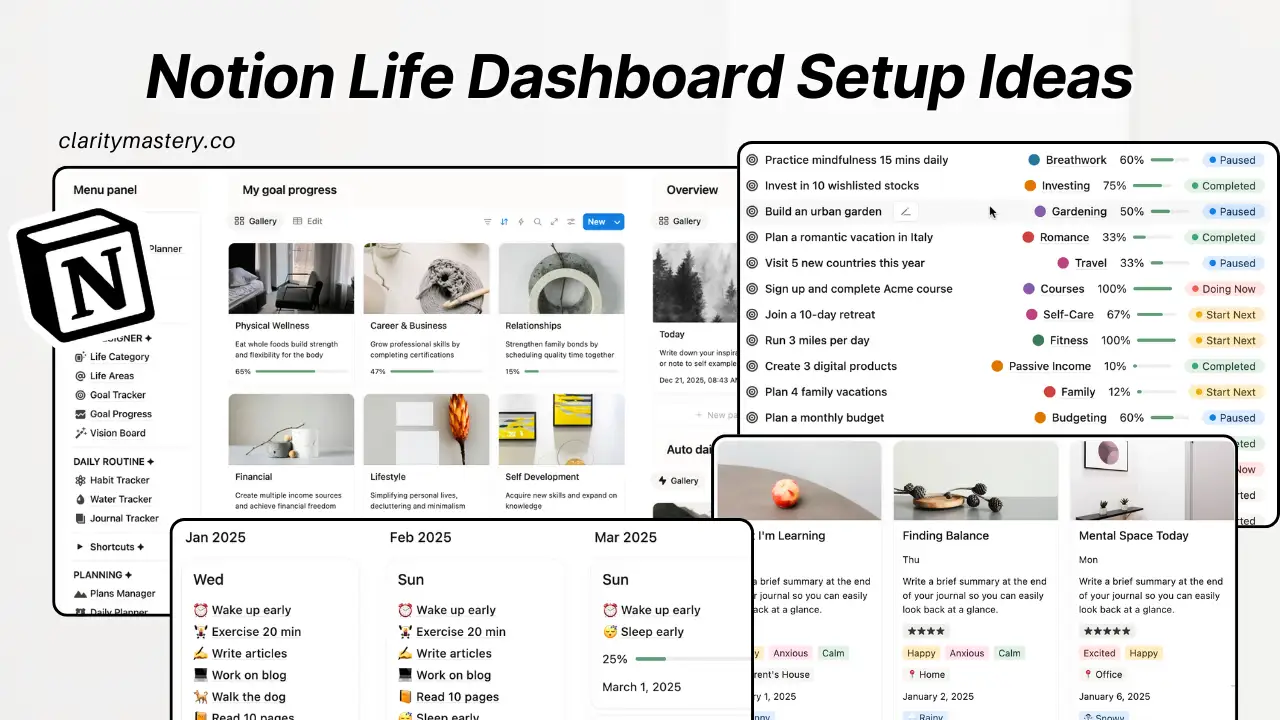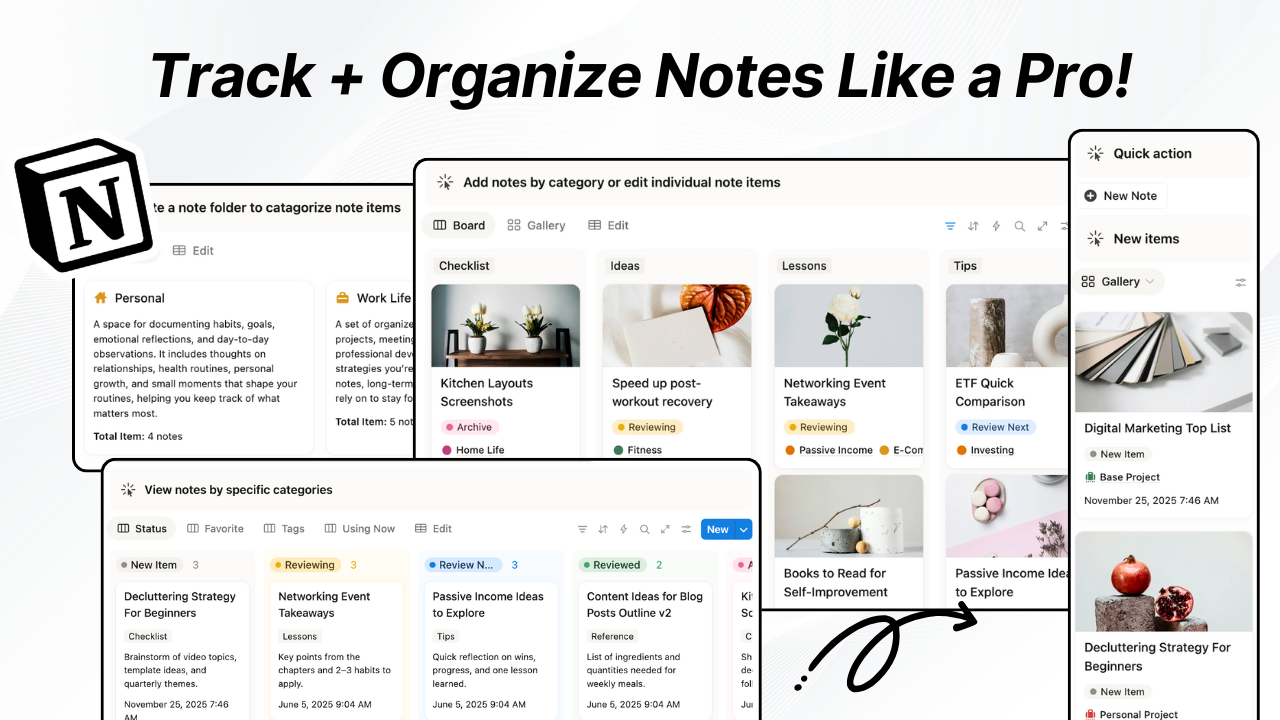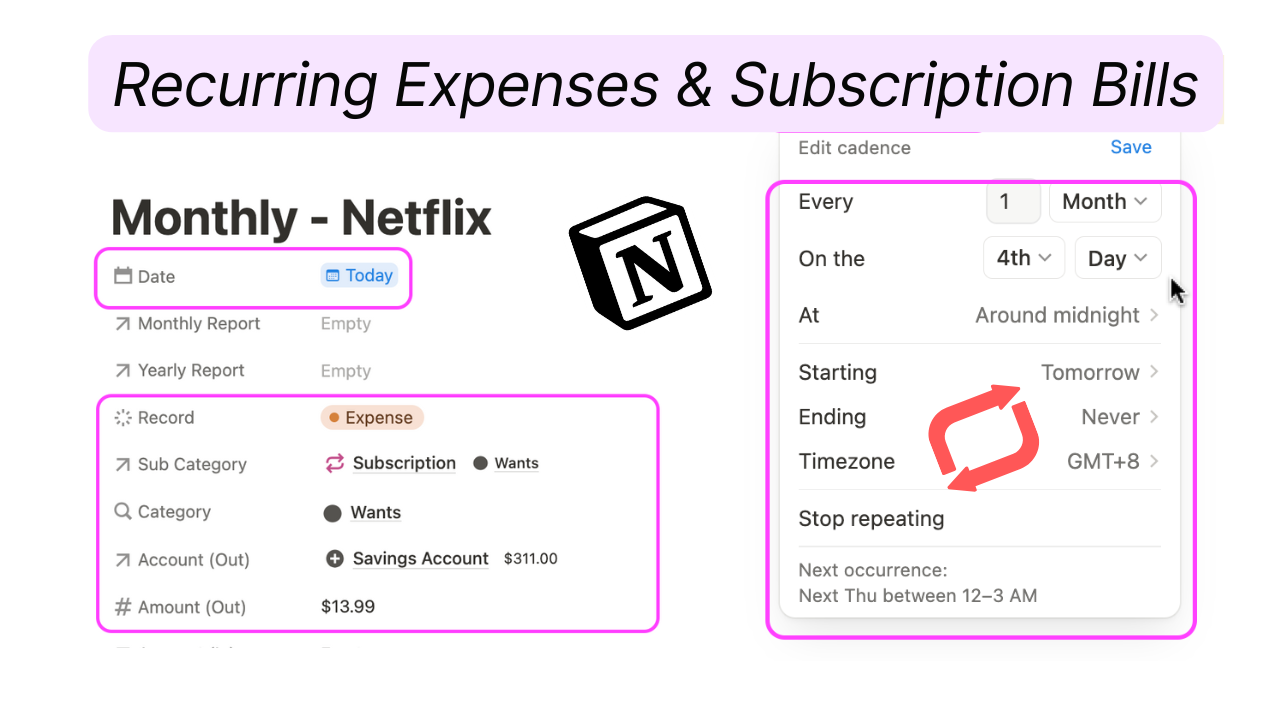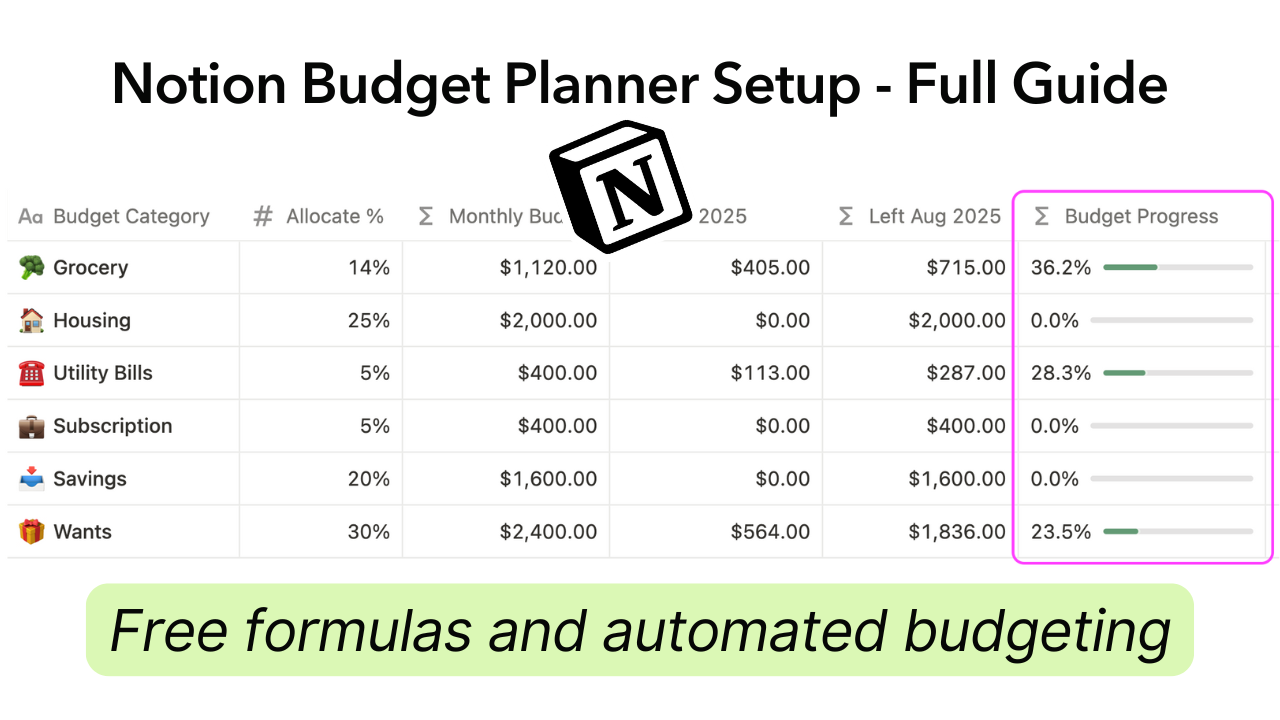You're in your 30s with a full-time job, a mortgage, some credit card debt, a car loan, and lingering student loans. You’re determined to be debt-free ASAP—and you want a smarter way to track your debt payoff progress than boring old spreadsheets.
The Problem
You’re juggling multiple loan due dates and can’t keep track of all the interest rates.
You want to figure out which debts to prioritize.
You’re tired of logging into five different apps just to see how much you owe.
Your spreadsheet feels messy, overwhelming, and never up to date.
The Solution
Create a 'personal finance system' that can:
- List all your debts and loans in one clean, organized dashboard
- Automatically calculate your total debt, interest rates, and payoff progress bars
- Prioritize which debts to tackle first using either the snowball or avalanche method
- Set monthly payoff goals and track your momentum over time
- Visualize your debt-free date based on your current payment plan
Notion Finance Template Video Tour
To see what the Notion personal finance tracker template looks like, watch the video below:
What can you track in a Notion debt payoff tracker?
If you're tracking debt payoff or loan repayments, it's a good idea to list everything you owe.
First of all, all loans are debts, but not all debts are loans
Loans are typically formal and structured borrowing from lenders, involving contracts and defined payment terms.
Debts include loans, but also refer to any other unpaid financial obligations, such as outstanding bills or balances.

Examples of Loans:
- Mortgage – A loan to buy a house or property.
- Auto Loan – A loan to buy a car.
- Student Loan – Borrowed funds to pay for education.
- Personal Loan – A general-purpose loan, often for emergencies, home repairs, or debt consolidation.
- Business Loan – A loan taken to start a business or pay for business expenses.
- Payday Loan – A short-term, high-interest loan typically due on your next payday (generally risky and expensive).
Examples of General Debts:
- Credit Card Debt – Unpaid balances on credit cards, often with high interest rates.
- Buy Now, Pay Later Debt – Short-term financing for purchases, usually on installment plans (e.g., Klarna, Afterpay) that haven’t been fully paid.
- Medical Debt – Unpaid medical bills converted into payment plans (e.g. surgical costs, hospital bills).
- Utility Bills Debt – Overdue payments for electricity, water, gas, or internet services. Note: If you pay them on time, they’re just bills rather than unpaid debts.
- Tax Debt – Unpaid income or property taxes, including amounts owed through installment plans to the government.
- Family or Friend Loans – Money borrowed from personal contacts, even informally.
Create a loan tracker database
A loan tracker is a system that helps you monitor every loan you owe—whether it’s a car loan, mortgage, student loan, or personal loan.
What does a loan tracker template do?
- Keeps all your loan details in one place: You can see your original loan amounts, interest rates, lenders, and payment terms side by side.
- Tracks repayment progress: It shows how much you’ve paid, what’s left, and how close you are to becoming debt-free.
- Calculates timelines: You can monitor your payoff dates and see countdowns, which helps keep your goals realistic and motivating.
- Prioritizes payments: By comparing interest rates and balances, you can decide which loans to pay off faster to save money on interest.
- Visualizes data: Progress bars and summaries give you a clear, at-a-glance understanding of your loan situation.
How to create your Loan Tracker database:
Set up a new database where each entry represents a single loan—not the entire debt category.

Include key properties like:
- Loan Name (e.g., “Toyota Auto Loan”)
- Lender (e.g., Toyota Financial Services)
- Application Date
- Loan Amount
- Loan Term (months)
- Interest Rate
- Monthly Payment
- Total Paid (automated aggregation)
- Payoff Date (automated countdown)
- Current Balance (automated calculation)
- Progress Bar (calculated field showing % paid)
💡Note: automated finance calculation is done-for-you in the Notion Finance Dashboard
With this structure in place, you’ll have a powerful, dynamic tool that tracks every detail and keeps you motivated on your debt payoff journey.
Set up your debts account balance
Once you’ve created your loan tracker database, the next step is to set up your current debt account balances. This step gives you a clear financial baseline—helping you track progress, calculate net worth, and see how each payment reduces what you owe.
What is a Debts Account Balance Tracker?
A debts account balance tracker reflects how much you currently owe across all types of debts—including loans, credit cards, medical bills, and any other unpaid balances.
Each loan or debt should have its own balance, and these balances should update over time as you make payments.

How to Set Up Account Balance Tracker in Notion
Create a new database or summary section (can be a gallery, list, or linked view) called “Debts Balance Overview” or similar.
For each debt or loan, include properties like:
- Debt Name (Wells Fargo Home Mortgage, Toyota Financial, Chase Bank)
- Debt Category (Loan, Credit Card, Medical, etc.)
- Starting Balance (amount you still owe, can be the same from Loan Amount)
- End Balance (automated aggregation calculated from payment entry)
Link with a Net Worth Tracker database
To get a full financial picture, it’s crucial to connect your debts with your Net Worth Tracker.
After all, your net worth isn’t just what you own—it’s also what you owe. By linking your Debt Balance Tracker to your Net Worth Tracker, you’ll always see your real financial position in one place.
Your net worth = total assets – total liabilities (aka your debts).
By automatically including your current outstanding balances in your net worth calculations, you’ll be able to:
- See how debt affects your financial growth
- Track the impact of every payment on your overall net worth
- Make better, data-driven financial decisions

Featured: Notion Template for Finances
P.s.: Linking and syncing multiple databases in Notion can be tedious and time-consuming. If you’d rather skip the manual setup and jump straight into tracking your finances with a ready-to-use system, grab our Ultimate Notion Finance Template
Create a Notion spending or expense tracker
To accurately track your debt payoff progress in real time, you’ll need to set up a Transaction Database—often called an Expense Tracker, Spending Tracker, Income/Expense Tracker. This is where you log every payment you make toward your debts, month by month.
With the right setup, each transaction entry doesn’t just record your spending—it also automatically updates your debt balances, reduces what you owe, and moves your progress bar forward without you having to manually adjust anything.
What Is a Notion Expense Tracker?
A Notion Spending Tracker is a centralized database that lets you log and manage every financial transaction—from daily expenses to debt payments and income deposits.
It’s more than just a list of what you spent—it's the control center of your personal finance system.
With the right setup, it can track:
- Income: Salaries, freelance payments, side hustles, etc.
- Expenses: From groceries and rent to subscriptions and daily spending.
- Debt Payments: Track how much you're paying toward loans and credit cards.
- Transfers: Move money between accounts or wallets and keep a record.
- Necessities vs. Non-essentials: Categorize your spending (needs. vs. wants) for better budgeting.
How to Set Up the Expense Tracker
Create a Notion database called something like “Income & Expense Tracker” or “Transactions”.
Each entry should represent a single financial movement—like a car loan payment or a credit card payoff.
Here are the key properties to include:
- Date: The exact date the transaction occurred.
- Account (Out): The source account you’re using to make the payment (e.g., Debit Card – Checking, Credit Union).
- Amount (Out): The amount of money paid out, typically used for expenses or debt repayments.
- Account (In): The destination of the payment (e.g., Toyota Auto Loan, Chase Credit Card). This helps identify where the money is going—useful for linking to your Debt or Loan Tracker.
- Amount (In): The same value as the Amount (Out), used to reflect that this payment has been received or applied to the lender or debt account.
- Receipt: A file upload or image field to attach supporting documents like receipts, payment confirmations, invoices, or PDF statements for easy reference and audit.

Connect to the Debt Balance
When you link this transaction database with your Loan Tracker or Debt Account Balance Tracker, you can:
- Sum up all payments from the Transaction database
- Automatically calculate the current balance
- Show a progress bar or percentage field
Workflow Example: Automate the debt payoff account balances
Let’s say you just applied an auto loan for Toyota Camry. In the Loan Tracker, add a new item called “Toyota Camry (Auto Loan).

Fill in the loan tracker details
- Debt category (e.g., Auto Loan)
- Start date
- Original loan amount
- Loan term (in months)
- Interest rate
- Lender or bank name
Record your loan payment as expense
Head over to the Income & Expense Tracker and add a new expense entry each time you make a payment:
- Set the entry type to Expense
- Select the account used to make the payment
- Set the Category to 'Toyota Car Loan'
- Enter the amount paid, $300
- Select the account used to receive debt payments and enter the amount for the debt accounts
- Upload a receipt (optional but recommended)

Check your Loan Tracker balances
If you’ve synced the expense databases appropriately—like the one we set up in our Notion Finance Template—this step should automatically update everything for you.
Head over to the Loan Tracker, your balance should update automatically:
- From $10,000 beginning balance down to $9,700
- From 0% payment progress to 3% increased

Create an entry in the debt account
Each time you add a new loan item, you should also record it as a debt account in the Account Tracker.
Why do you need two separate databases?
- The Loan Tracker stores all the loan details—like the lender’s name, interest rate, terms, and payoff progress.
- The Account Tracker shows the financial movement between accounts. It allows you to track where money is coming from and where it's going—like when you make a payment from your checking account to a loan.
Here's a setup example :

Go back to the loan payment expense entry
After you've logged a loan payment as an expense (as shown in the previous step), you can go back and update the account out/in and amount paid in the Expense Tracker:

Select the account you used to pay off the Toyota loan. Notice the changes:
- Your Checking Account (or Debit Card account) balance dropped from $30,000 to $29,700 after the $300 loan payment.
- Your Debt Account (e.g., Toyota Financial) balance decreased from - $10,000 to - $9,700, reflecting the reduced loan amount.
This shows how both accounts update automatically to reflect the payment and keep your records accurate.

Frequently Asked Question
Can Notion automatically update my debt balance when I make a payment?
Yes, with customized template setup, Notion can automatically update your remaining debt balance each time you log a payment. By linking your Expense Tracker with your Debt Account Balance Tracker using relation and rollup properties, any payment you enter (e.g., toward a student loan or credit card) will deduct from your starting balance and update your progress bar—no manual calculations needed.
What’s the difference between a debt payoff tracker and a loan tracker in Notion?
A loan tracker in Notion focuses on structured, formal loans—like auto loans, student loans, and mortgages. It typically tracks terms like start date, tenure, interest rate, and original loan amount. A debt tracker, on the other hand, includes all types of financial obligations—including informal debts, unpaid bills, credit card balances, or family loans. It's broader and designed to help you visualize all outstanding liabilities.
Is there a pre-built Notion finance template for tracking debt payoff and expenses?
Yes. The Ultimate Notion Finance Template by Clarity Mastery offers a fully linked system that includes debt payoff tracking, loan details, expense tracking, account balances, and even net worth overview—all pre-configured for working adults managing multiple types of debt.