Free Notion Template
Personalize your Notion workspace with customizable progress bars. No coding, just copy & paste the formula. Perfect for aesthetic dashboards, goal trackers, and productivity workspace.
Get the template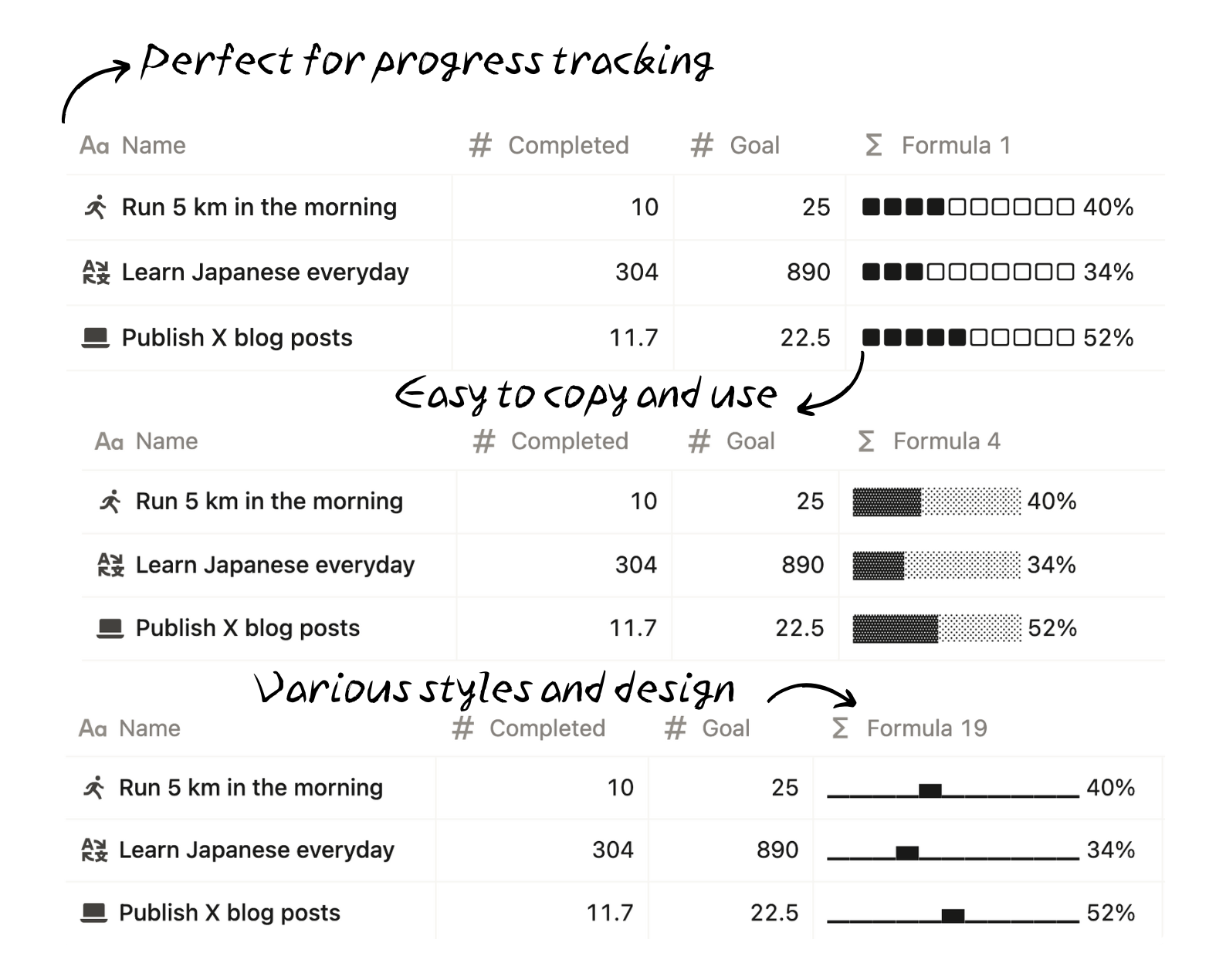
If you’ve ever wondered how to change Notion’s default progress bar or customize it using formulas, this template has exactly what you need.
Our free Notion Progress Bar Formula Cheatsheet includes a variety of styles and designs — from emojis and gradient blocks to symbols and icons — all ready for you to use. Each style blends seamlessly with any aesthetic, whether your Notion setup is minimal, pastel, dark mode, or vibrant and playful.
Whether you’re using Notion to track life goals, task progress, project completion, or checklist percentages, you’re in the right place.
The good news is you don’t need any coding skills or advanced formula knowledge. Just copy-and-paste the progress bar formula, set your progress value, and your bar will appear instantly. It’s designed for everyone — from Notion beginners to experienced template creators — who want to make their dashboards more aesthetic, beautiful, and visually engaging.

Includes aesthetic bar emojis, gradients, icons, and symbol-based progress bars that blend perfectly with any Notion template design.

Simple copy-and-paste setup with clear instructions, so anyone can add beautiful progress bars without technical skills or coding.

Customizable proress designs, emojis, bar styles, and formulas to match your aesthetic or template theme effortlessly.