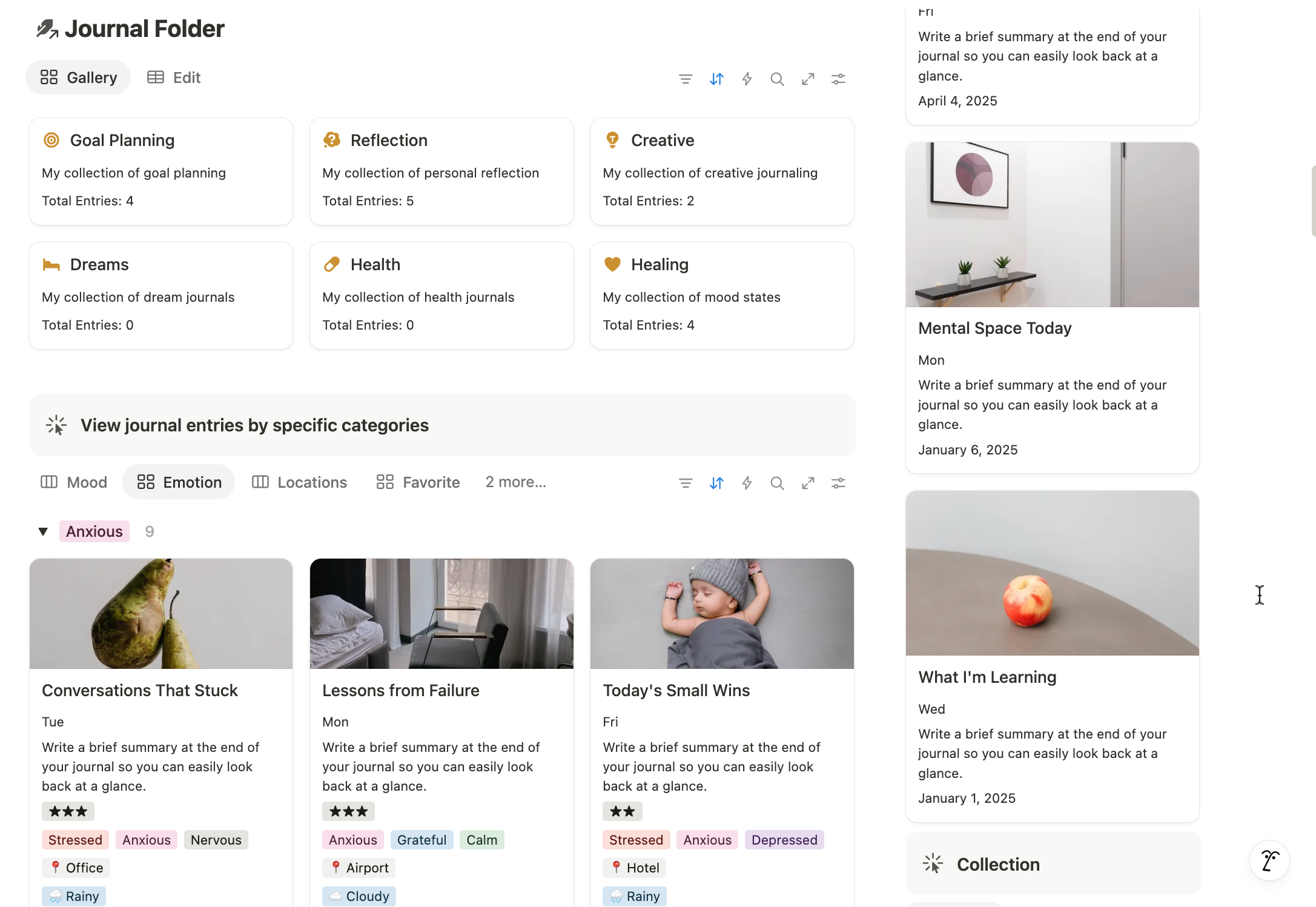About template
The Notion Daily Journal & Mood Tracker Template helps you build a consistent journaling habit while keeping track of your emotional well-being — all in one place.
Whether you want to reflect on your day, identify patterns in your mood, or document life events, this template gives you a simple yet powerful way to do so with daily entries, calendar views, and auto-generated summaries.
It’s designed for both quick daily check-ins and more in-depth reflections, with organized monthly and yearly overviews that show your emotional trends over time.
Use cases
This template supports many journaling styles:
- ✨ Morning Pages – Clear your mind before the day starts
- 🌙 Evening Reflections – Wind down by summarizing your day
- 💬 Mood Reflection – Monitor mental health and emotional ups/downs
- 🧘 Therapy Companion – Use as a companion tool for coaching or counseling
- 📚 Life Logging – Record personal growth, milestones, or life events
- 📅 Review Habit – Weekly or monthly reviews for self-awareness and planning
Key features
Here’s what makes this template powerful yet easy to use:
- ✅ Daily Journal Tracker – Add entries through a calendar view
- 🎭 Mood Score & Tags – Track how you feel, and label good or bad days
- 🖼️ Customizable Entry Pages – Add cover images, weather, location & more
- 📂 Folder System – Organize journal entries by theme or category
- 🗓️ Monthly & Yearly Summaries – Auto-calculate total entries, average moods, and good/bad day stats
- 🔎 Filter Views – Quickly sort journal entries by mood, favorite, or day quality
- 🔗 Linking System – Connect entries to monthly or yearly reports for aggregation
Automated journaling stats & report
The Monthly and Yearly Reports are automatically generated summary pages that give you a high-level view of your journaling and mood patterns over time.
Once you link your daily journal entries to a Monthly or Yearly Journal page, these reports will:
- 📅 Count the total number of journal entries
- 😊 Calculate the average mood score
- 👍👎 Tally the number of good days vs. bad days
- 🏷️ List all entries with related tags like emotions or reflections
- 🖼️ Show a gallery of journal cover photos (optional)
These summaries help you reflect on how your month or year unfolded emotionally and identify patterns — such as whether a stressful period coincided with more low-mood days or how consistently you journaled each week.
And yes — they update automatically as long as the entries are linked to the correct monthly/yearly page.
Who is this for
This template is ideal for:
- 🧠 People looking to improve self-awareness and emotional regulation
- ✍️ Beginners to journaling who want a guided, flexible structure
- 🌿 Working adults seeking daily reflection to reduce stress or burnout
- 📱 Users who want a clean, mobile-friendly Notion setup
- 📊 Those interested in tracking their mood and spotting trends over time
No prior journaling experience required — just open Notion and start logging!
How it works
Getting started is simple:
- Create a new journal entry using the Calendar view
- Fill in key details: mood score, emotions, location, weather, and notes
- Add a cover photo to personalize the page
- Tag the entry with Auto Daily Summary to include it in your reports
- Link the entry to a Monthly and/or Yearly Journal Report for aggregation
- Organize entries into folders by topic, life area, or mood
- View your entries by mood tags, favorites, or whether it was a good/bad day
- Review your monthly and yearly summaries to see emotional trends
The template is intuitive to use and includes smart reminders to help you stay consistent.
Why use Notion for daily journaling?
Notion gives you unmatched flexibility compared to traditional journaling apps:
- 🧩 Fully customizable to fit your journaling style
- 🔄 Everything is in one place — no switching between apps
- 💻 Works seamlessly across devices, from desktop to mobile
- 📈 Lets you filter, organize, and visualize trends over time
- ✨ Encourages creativity with multimedia (images, quotes, links)
- 🔐 Private and secure — you control your data
With this template, Notion becomes your digital sanctuary for reflection and growth.
Frequently asked questions
Can I use this journal template on my phone?
Yes! The template is mobile-friendly, so you can journal on the go with the Notion app.
Do I need to link entries to Monthly or Yearly Reports?
It’s optional. Linking helps generate automatic summaries, but you can still use the daily journal without them.
Can I track my mood visually?
Absolutely — you can filter entries by mood score or emotion, and view trends over time through summaries.
Is this template beginner-friendly?
Yes. The system is designed with guided prompts and intuitive layouts. You can start with simple entries and explore advanced features later.
Can I use this with your full planner or other templates?
Yes! This journal template integrates smoothly with the Ultimate Life Planner or any other Notion setup you use.
%20removebcg.png)